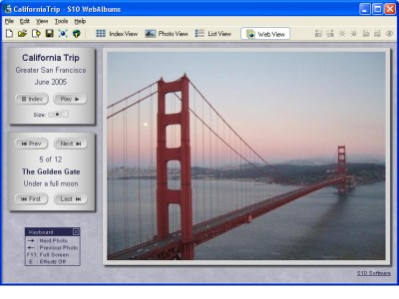S10 WebAlbums 3.2
Free Version
Publisher Description
S10 WebAlbums enables you to easily create elegant online photo albums and publish them to your own personal web space. An instant Web View feature eliminates the clumsy "wizards" and lengthy HTML generation found in other programs. The program provides drag-and-drop adding/reordering, thumbnail view, titles/descriptions, as well as photo editing capabilities - rotating, cropping, adjusting brightness, correcting tilt, and fixing red eyes (the same red-eye removal tool that is also available separately as S10 RedEyes).
Customization is simple with the included themes, color palette, pattern library, border styles, and layout options. Techniques such as gradient shading, drop shadows, and transition effects give your album a professional look.
Other features include support for multiple photo sizes (visitors can choose S/M/L), auto-play slideshow, built-in FTP upload, automatic list-of-albums page generation, multi-language web controls, and a full-screen web view utility for local viewing.
S10 WebAlbums is digitally signed, compact (467KB), easy to use, and free.
About S10 WebAlbums
S10 WebAlbums is a free software published in the Gallery & Cataloging Tools list of programs, part of Graphic Apps.
This Gallery & Cataloging Tools program is available in English. It was last updated on 23 April, 2024. S10 WebAlbums is compatible with the following operating systems: Windows.
The company that develops S10 WebAlbums is S10 Software. The latest version released by its developer is 3.2. This version was rated by 3 users of our site and has an average rating of 2.3.
The download we have available for S10 WebAlbums has a file size of . Just click the green Download button above to start the downloading process. The program is listed on our website since 2010-10-16 and was downloaded 330 times. We have already checked if the download link is safe, however for your own protection we recommend that you scan the downloaded software with your antivirus. Your antivirus may detect the S10 WebAlbums as malware if the download link is broken.
How to install S10 WebAlbums on your Windows device:
- Click on the Download button on our website. This will start the download from the website of the developer.
- Once the S10 WebAlbums is downloaded click on it to start the setup process (assuming you are on a desktop computer).
- When the installation is finished you should be able to see and run the program.